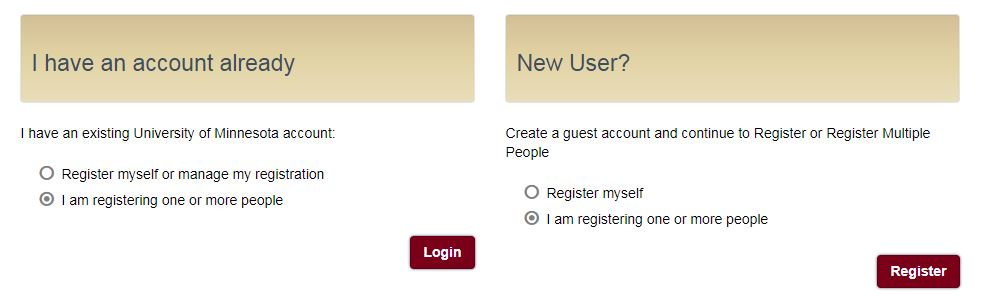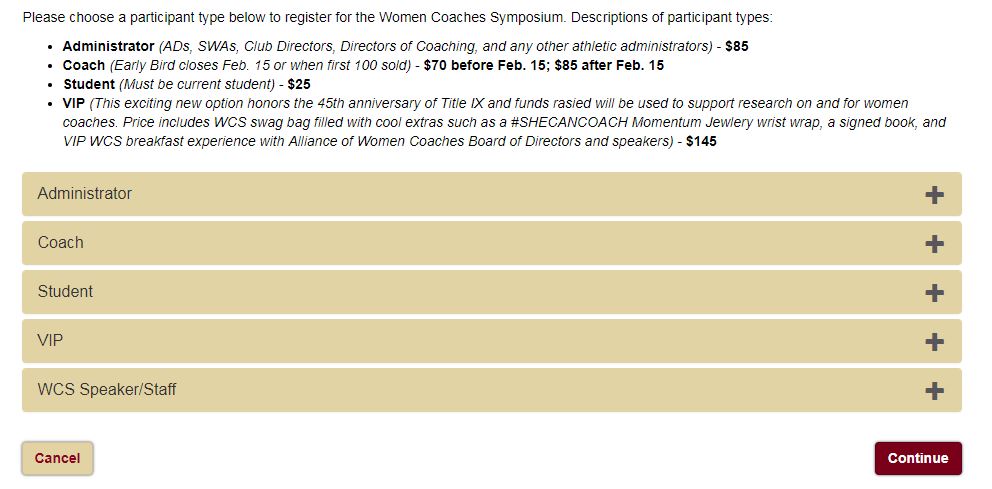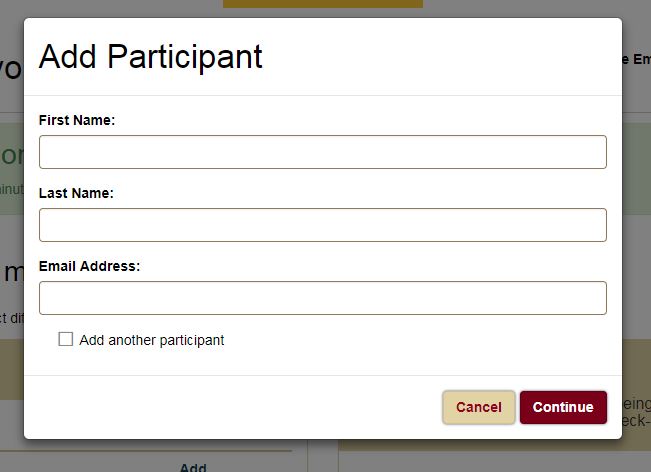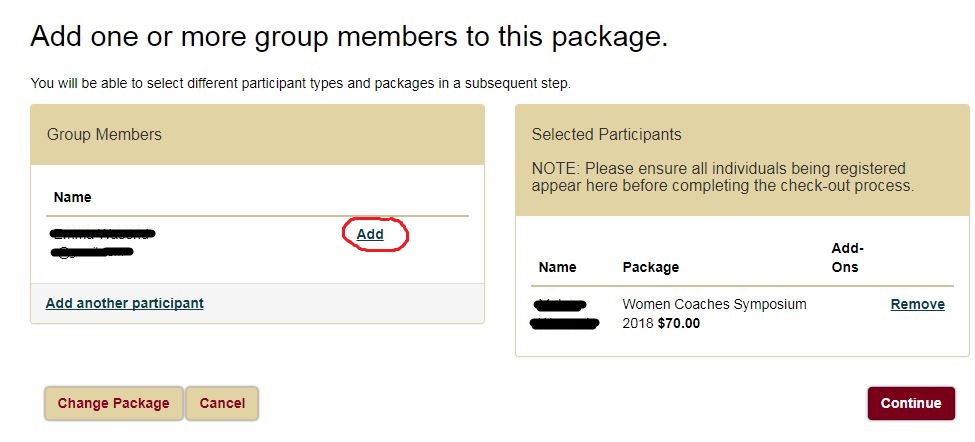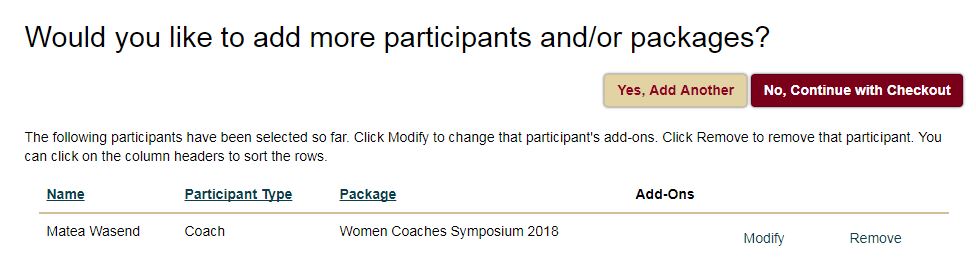We have added a group registration option for this year's coaching symposium!
If you are registering a group, please note that you will need to supply the following variables for EACH participant in order to complete the registration process:
- Name
- Ethnicity
- Coaching position
- Sport
- Athletic affiliation (NCAA or NAIA division, high school, etc.)
- Year started coaching (if applicable)
- Year retired from coaching (if applicable)
- Highest level of education
- Lunch choice (Grilled chicken club sandwich on toasted wheat; Turkey, feta, spinach, and sun-dried tomato ciabatta; Thai beef wrap; Mozarella, red pepper, balsamic and kale ciabatta; or Garden salad)
- Plans to attend post-symposium happy hour (Yes, No, or Maybe)
- State of residence
- School/club/organization affiliation
- Preferred Email
If you have any problems with the group registration process, please consult the following instructions or reach out to Matea at [email protected].
- Detailed Group Registration Instructions -
On the registration landing page, you will be prompted to use an existing University of Minnesota account to complete the registration process, or to create a guest account. When you choose the appropriate option, be sure to select "I am registering one or more people".
You will be prompted to choose a “registration package” (Administrator, Coach, Student, or VIP). Choose the registration package that applies to at least one member of your group; you will be able to add different registration packages in a following step. Hit continue.
On the next page, you will be prompted to add one or more participants to the package you selected. Your name should automatically appear if that is the name you used to initiate the registration; below your name is a link to “add another participant”. Use this to add your group participants you are registering for this registration package (for instance, if you selected “coach”, add all of the group members who will register as “coaches”). A pop-up window will appear to prompt you to add basic information for each participant.
Once you have created your group members, be sure to click the “Add” button next to each group member’s name to add them to the registration package you selected (for instance, “coach”).
If you need to register other participants for a different registration package (for instance, “administrator”), you will be able to do so in a following step. Once you have added all group members for this package, hit continue.
You will be asked “Would you like to add more participants and/or packages?” If you need to add more participants, click “Yes, add another”, which will redirect you to the registration packages page. Repeat the process from above with the appropriate registration package.
Once you have added all participants, click the appropriate buttons to complete the checkout process. You will be prompted to enter the following information for all participants before you pay:
- Name
- Ethnicity
- Coaching position
- Sport
- Athletic affiliation (NCAA or NAIA division, high school, etc.)
- Year started coaching (if applicable)
- Year retired from coaching (if applicable)
- Highest level of education
- Lunch choice (Grilled chicken club sandwich on toasted wheat; Turkey, feta, spinach, and sun-dried tomato ciabatta; Thai beef wrap; Mozarella, red pepper, balsamic and kale ciabatta; or Garden salad)
- Plans to attend post-symposium happy hour (Yes, No, or Maybe)
- State of residence
- School/club/organization affiliation
- Preferred Email
Please reach out to Matea at [email protected] with any questions about the group registration process!